Please share your query, and our team will respond shortly
Salesforce Administrator & App Builder (Both Training)
If you want to start a career in Salesforce, you should start with Salesforce Admin and App Builder. This course will help you easily pass the Salesforce Administrator and Platform App Builder certification exams by thoroughly covering all the concepts you need to know.
Overview
Learn the fundamentals of Salesforce to help you pass the Salesforce test and create and maintain apps for one of the most popular CRM platforms. This Salesforce training will teach you how to maintain and import clean data, build high-value reports and dashboards, automate workflows, and modify your application, including page layouts, fields, tabs, and business processes.
Why should you take Salesforce Administrator & App Builder Training?
- Salesforce is the largest player in the CRM market with a market share of 19.8% which is more than its 4 leading competitors combined.
- American Express, Vodafone, Toyota, Philips, Barclays, IDFC, L&T, PUMA, Spotify, & other MNCs worldwide use Salesforce.
- As per Indeed.com, the average salary for a salesforce administrator is $110,000 per annum and $5,000 cash bonus per year
Who should go for this Salesforce Developer 1 certification course?
- App Builders
- System Administrators
- Developers
- Sales Representatives
- IT Managers
- Product Managers
What are the skills you will learn Salesforce Administrator & App Builder Course?
- Salesforce objects and fields
- Salesforce security controls
- Validation and workflow rules
- Data management
- Application lifecycle
- Sales and service cloud
Our Package
Lesson 01: Introduction
- 1.01 Salesforce Admin and App Builder Certification Course Introduction
- 1.02 Exam Details
- 1.03 Learning Objective
- 1.04 Cloud Basics
- 1.05 Introduction to CRM
- 1.06 Salesforce Introduction
- 1.07 Salesforce Offerings
- 1.08 Creating a Salesforce Account
- 1.09 Summary
- Demo – Creating a SF Acct App Setup
Lesson 02: User Setup
- 2.01 Learning Objectives
- 2.02 Org Introduction
- 2.03 User Setup
- 2.04 Create Users
- 2.05 Roles and Profiles
- 2.06 Summary
- 2.07 Demo – Customizing Profile and Users
- 2.08 Demo – Profile and Role Creation
Lesson 03: Salesforce Data
- 3.01 Learning Objectives
- 3.02 Standard and Custom Objects
- 3.03 Creating Custom Objects
- 3.04 Tabs
- 3.05 Create Tabs
- 3.06 Fields
- 3.07 Create Fields
- 3.08 API Name
- 3.09 Global Picklist
- 3.10 Use Global Picklist in Objects
- 3.11 Field Dependencies
- 3.12 Data Types
- 3.13 Functions
- 3.14 Create Formula Fields
- 3.15 Validation Rules
- 3.16 Roll-up Summaries
- 3.17 Create Roll-up Summary Field
- 3.18 Object Relationships
- 3.19 Create Master Detail Relationship
- 3.20 Schema Builder
- 3.21 Summary
- 3.22 Demo One – Creating Custom Objects and Fields
- 3.23 Demo Two – Customizing Objects and Fields
- 3.24 Demo Three – Creating Validation Rules and Field Relationships
Lesson 04: Security and Access
- 4.01 Learning Objectives
- 4.02 Data Access
- 4.03 Organization Wide Defaults (OWD)
- 4.04 Sharing Settings
- 4.05 Access Levels in OWD
- 4.06 Grant Access Using Hierarchies
- 4.07 Role and Role Hierarchy
- 4.08 Working with Role
- 4.09 Permission Sets
- 4.10 Sharing Rules
- 4.11 Summary
- 4.12 Demo One – Working on OWD
- 4.13 Demo Two – Permission Sets
- 4.14 Demo Three – Security Deep Dive
Lesson 05: Page Layouts and Tab
- 5.01 Learning Objectives
- 5.02 Application
- 5.03 Page Layouts
- 5.04 Summary
- 5.05 Demo one – Creating Record Types
- 5.06 Demo Two – Creating Custom Page Layouts
- 5.07 Demo Three – Creating a New Lightning Application
Lesson 06: Lightning App Builder
- 6.01 Learning Objectives
- 6.02 Introduction to Lightning App Builder
- 6.03 Events
- 6.04 Lightning Components and Console
- 6.05 Lightning Page Types
- 6.06 Create Lightning App Page
- 6.07 Create Lightning Home Page
- 6.08 Create Lightning Record Page
- 6.09 Best Practices for Building Lightning Pages
- 6.10 Types of Components
- 6.11 My Domain
- 6.12 Custom Component
- 6.13 Actions in Lightning Experience
- 6.14 Object-Specific Quick Actions
- 6.15 Adding Action to Objects Page Layout
- 6.16 Summary
- 6.17 Demo One – Creating Lightning Apps
- 6.18 Demo Two – Creating Various Lightning Page
- 6.19 Demo Three – Adding Standard Components to Lightning Pages
Lesson 07: Work Flow and Process Builder
- 7.01 Learning Objective
- 7.02 Process Automation
- 7.03 Workflow
- 7.04 Workflow Rules
- 7.05 Workflow Rules Limitations
- 7.06 Create Workflow rules
- 7.07 Configure Tasks for Workflow Rules
- 7.08 Configuring E-mail Alerts for Workflow Rules
- 7.09 Configuring Field Updates for Workflows
- 7.10 Асtivаting and Monitoring the Wоrkflоw Rule
- 7.11 Understanding Cross-object Field Updates
- 7.12 Email Templates
- 7.13 Creating Text Email Templates
- 7.14 Creating Custom HTML Email Templates
- 7.15 Groups
- 7.16 Public Group
- 7.17 Queues
- 7.18 Approval Process
- 7.19 Approval Process Terminology
- 7.20 Approval Process – Sections
- 7.21 Select Approval Options
- 7.22 Process Builder
- 7.23 Configure Process Builder
- 7.24 Summary
- 7.25 Demo One – Three Process Automation
Lesson 08: Lightning Flows
- 8.01 Learning Objective
- 8.02 Lightning Flow Introduction
- 8.03 Flow – Building Blocks
- 8.04 Five Ways to Implement Flow
- 8.05 Triggers for Autolaunched Flows
- 8.06 Create Sample Flow
- 8.07 Schedule Lightning Flows
- 8.08 Validation using Screen Flow
- 8.09 Summary
- 8.10 Demo One – Creating Lightning Flows
- 8.11 Demo Two – Sending an HTML Email from a Lightning Flow
- 8.12 Demo Three – Deploying Flows
Lesson 09: Data Management
- 9.01 Learning Objective
- 9.02 Salesforce Analytics
- 9.03 Data Loader Overview
- 9.04 Data Loader Installation
- 9.05 Data Loader Configuration
- 9.06 Data Import Wizard
- 9.07 Mass Delete Records
- 9.08 Difference Between Data Loader and Import Wizard
- 9.09 Summary
- 9.10 Demo One – Loading and Using Data Loader
- 9.11 Demo Two – Exporting Data
- 9.12 Demo Three – Importing Data from an External System
Lesson 10: Lightning Reports and Dashboards
- 10.01 Learning Objective
- 10.02 Report Types
- 10.03 Create Custom Report Types
- 10.04 Bucket Fields
- 10.05 Reports
- 10.06 Types of Reports
- 10.07 Lightning Report Builder
- 10.08 Creating Charts
- 10.09 Create Joined Reports
- 10.10 Dashboards
- 10.11 Create Dashboards
- 10.12 Exporting Reports
- 10.13 Summary
- 10.14 Demo one – Creating and Leveraging Lightning Reports
- 10.15 Demo Two – Creating Dashboards
- 10.16 Demo Three – Managing Reports Dashboards
Lesson 11: Deployments
- 11.01 Learning Objective
- 11.02 Deployment Basics
- 11.03 Change Sets
- 11.04 Create Sandbox
- 11.05 Deploy Change Sets
- 11.06 Summary
- 11.07 Demo – Creating a Sandbox and Change Set for Deployment
Upcoming Batch
April 20th (Weekends)
FRI & SAT (4 Weeks)
08:30 PM to 01:00 AM (CDT)
April 18th (Weekdays)
MON – FRI (18 Days)
10:00 AM to 12:00 PM (CDT)
Salesforce Administrator & App Builder FAQs

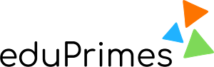







Reviews
There are no reviews yet.