Overview
The Microsoft 365 Administrator certification course gives students the necessary abilities by covering all nine domains. This course will teach participants how to deploy Microsoft 365 Apps for the business, manage users, licenses, and groups, and set up their Microsoft 365 tenant. Additionally discussed are the usage of identity synchronization and safe user access control in Microsoft 365. The training also covers Microsoft 365 Defender threat protection and security metrics.
What you will learn in Microsoft 365 Administrator Certification Course?
- Set up administrative roles and customize the user experience
- Define and monitor administrative roles, tenant health, and services
- Explore and prepare for identity synchronization to Microsoft 365
- Implement directory synchronization tools and manage synchronized identities
- Examine threat vectors, data breaches, and Zero Trust security model
- Examine and utilize Exchange Online Protection and Microsoft Defender for Office 365
- Explore threat intelligence and implement app, endpoint, and email protection
- Explore archiving, retention, and Microsoft Purview Message Encryption
- Explore compliance features and implement Insider Risk Management, Information Barriers, and Data Loss Prevention
- Implement data classification and sensitivity labels for protection
What are the Pre-requisites for Microsoft 365 Administrator Certification Course?
- Functional experience with all Microsoft 365 workloads and Azure Active Directory (Azure AD), including Exchange Online, SharePoint Online, Microsoft Teams, Power BI, and Azure AD.
- Administered at least one of the Microsoft 365 workloads, showing proficiency in configuration, management, and troubleshooting.
- Working knowledge of networking, server administration, DNS, and PowerShell, providing a foundation for understanding the underlying technologies supporting Microsoft 365.
Our Package
- Configure Administrative Roles in Microsoft 365
- Configure your Microsoft 365 Experience
- Manage users, Licenses, and Mail Contacts in Microsoft 365
- Manage Groups in Microsoft 365
- Add a Custom Domain in Microsoft 365
- Configure Client Connectivity to Microsoft 365
- Configure Administrative Roles in Microsoft 365
- Manage Tenant Health and Services in Microsoft 365
- Deploy Microsoft 365 Apps for Enterprise
- Analyze your Microsoft 365 Workplace Data Using Microsoft Viva Insights
- Explore Identity Synchronization
- Prepare for Identity Synchronization to Microsoft 365
- Implement Directory Synchronization Tools
- Manage Synchronized Identities
- Manage Secure User Access in Microsoft 365
- Examine Threat Vectors and Data Breaches
- Explore the Zero Trust security Model
- Explore Security Solutions in Microsoft 365 Defender
- Examine Microsoft Secure Score
- Examine Privileged Identity Management
- Examine Azure Identity Protection
- Examine Exchange Online Protection
- Examine Microsoft Defender for Office 365
- Manage Safe Attachments
- Manage Safe Links
- Explore Threat Intelligence in Microsoft 365 Defender
- Implement App Protection by Using Microsoft Defender for Cloud Apps
- Implement Endpoint Protection by Using Microsoft Defender for Endpoint
- Implement Threat Protection by Using Microsoft Defender for Office 365
- Examine Data Governance Solutions in Microsoft Purview
- Explore Archiving and Records Management in Microsoft 365
- Explore Retention in Microsoft 365
- Explore Microsoft Purview Message Encryption
- Explore Compliance in Microsoft 365
- Implement Microsoft Purview Insider Risk Management
- Implement Microsoft Purview Information Barriers
- Explore Microsoft Purview Data Loss Prevention
- Implement Microsoft Purview Data Loss Prevention
- Implement Data Classification of Sensitive Information
- Explore Sensitivity Labels
- Implement Sensitivity Labels
Upcoming Batch
April 20th (Weekends)
FRI & SAT (4 Weeks)
08:30 PM to 01:00 AM (CDT)
April 18th (Weekdays)
MON – FRI (18 Days)
10:00 AM to 12:00 PM (CDT)
Microsoft 365 Administrator Certification FAQs
The MS-102: Microsoft 365 Administrator training is suitable for beginners who are interested in
learning about Microsoft 365 administration. However, having some prior experience with IT
administration or cloud computing is helpful.
Yes, there are hands-on labs included in the MS-102: Microsoft 365 Administrator
training. The hands-on labs allow you to practice the skills that you learn in the course.
The passing score for the MS-102 exam is 700/1000.
Yes, there are recertification requirements for the MS-102: Microsoft 365 Administrator certification.
Your certification will expire after 2 years if you do not meet the recertification requirements.
Yes, you can retake the MS-102 exam if you fail on the first attempt. You can retake the exam as many
times as you need in order to pass.
Yes, the MS-102 certification is recognized internationally. Microsoft
certifications are globally recognized as a mark of excellence in IT skills and knowledge.
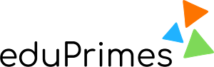





Reviews
There are no reviews yet.