UI UX Design Certification Course
With careful consideration and investigation, industry professionals have assembled the Eduprimes UI UX Design Certification Course to assist you in creating intuitive and user-friendly user interfaces for mobile and online apps. In this course, you’ll learn how to design visual interfaces, conduct usability testing, build interactive prototypes using InVision, conduct user research, and create apps using programs like Figma, Sketch, Balsamiq, etc. To rise to the top in this field, upskill with our practical demonstrations, real-world use cases, and projects.
Overview
About the UI UX Design Course
Training in design thinking, user research, wireframing, prototyping, graphic design, and usability testing is provided by the Eduprimes UI UX Design Course. You’ll work on actual projects, obtain practical experience, and build a strong portfolio. Our UI/UX design course may help you become a sought-after UI UX designer with bright job prospects and greater earning potential, regardless of your level of experience.
Training Highlights
- 36 Contact Hours with Live, Instructor-Led Sessions
- Mentor-Led Guaranteed Exam Pass Study Plan
- Unlimited Attempts to 5 Mock Tests
- 500+ Premium Exam Questions Exclusive from PMI
- Exact PMP Exam Questions Replica Set from PMI
- Rejoin Refresher Courses with 180-Day Grand Pass
- PMP Exam Application Assistance
- Comprehensive Career Support with Job Boost 360
- 24 Contact Hours On-Demand Course by Experts
- Hands-On Practice with a Question Bank of 2000+
- 5 Full-Length Exam Simulations
- 12 Full-Length Simulation Tests (180 Qs Each)
- Exclusively from PMI: Videos, eBook, Assessments, Guide
- Regular Doubt-Clearing Sessions
- Comprehensive Exam Prep Support
- The World's Top PMP Exam Prep Partner
Why Learn the UI UX Design Course?
Online UI/UX Design courses have a number of advantages, including:
- In-Demand: There is an increasing need for skilled UI/UX designers.
- Professional Advancement: Gaining knowledge about UI/UX design can lead to more lucrative and better-paying jobs.
- Improved user experience: UI/UX designers are vital in creating visually appealing and user-friendly interfaces for web and mobile applications, as this helps users have a more positive experience.
- Creative Skills: This Best UI UX Design Course can help you develop your creative skills in a variety of areas, including visual design, prototyping, and design thinking.
- Practical application: In today’s job market, practical abilities are highly valued, and the best way to develop them is through projects and real-world experience.
Objectives of Our UI UX Design Course
Our UI/UX Design Course is made in accordance with industry standards and teaches students how to make visually beautiful and user-friendly interfaces for online and mobile apps. Everything from design thinking, wireframing, prototyping, graphic design, usability testing, and user research is covered in this extensive course. You may build a solid portfolio for prospective employers and obtain real-world experience through real-world projects by taking UI design training from industry specialists.
Who Should Take This UI/UX Design Course?
Anyone interested in learning about creating user interfaces and user experiences can enroll in the UI/UX Design Course. Freshmen, designers, web developers, graphic designers, product managers, entrepreneurs, and everyone else who wants to learn more about design, advance their careers, and stay up to date with the newest tools and trends in the industry should all take the UI UX Designer Course.
System Requirements for this UI/UX Design Course
- Memory – Minimum 4 GB RAM
- Processor – Intel Core i3 CPU @2.00 GHz or above
- Storage – 20 GB HDD/ SDD or above
- Operating System – Windows 7 or above, Ubuntu 14 or above
- Figma, Balsamiq, InVision, Sketch, Miro, Mural
Our Package
- Intro to UI and UX design
- Differentiate UI and UX design
- Importance of UI UX design
- Examples of good and bad UI UX design
- The design process and different phases
- Common tools and techniques
- Design thinking and problem-solving
- Key principles of design thinking
- Introduction to design tools
- Vector-based and raster-based design tools
- User research in UI UX design
- Types of user research
- Importance of user research
- Conducting user interviews/surveys
- Capturing data
- Data analysis techniques and tools
- Creating visualizations and reports
- Using insights to inform design decisions
- Creating user personas and scenarios
- User testing methods and best practices
- Conducting user testing sessions
- Analyzing and incorporating user feedback
- Importance of design principles
- Applying design principles to UI UX design
- Branding in UI UX design
- Introduction to design elements
- Different design elements
- Use buttons, forms, icons, images, and navigation
- Design guidelines and best practices in UI UX design
- Importance of usability and user-centered design
- Design for different platforms and devices
- Creating a site map and information architecture
- Benefits of creating a site map
- Main sections and pages of a website or app
- Features of a website or app
- Wireframing and prototyping
- Low-fidelity prototypes in the design process
- Creating wireframes
- User flows and how they relate to information architecture
- Use Figma and Sketch to create interactive wireframes
- Designing for users with special needs
- Best practices into wireframes and prototypes
- Visual design and its impact on UX
- Importance of visual hierarchy and layout
- Designing effective UI elements
- Creating reusable UI elements for consistency
- Brand elements into UI design
- Low-fidelity and high-fidelity prototypes
- Tools and techniques for creating high-fidelity prototypes
- What is responsive design and why is it important
- Key principles of responsive design
- Brand consistency in UI UX design
- Style guide for brand elements
- Introduction to design systems
- Key components of a design system
- How to create a design system
- Importance of collaboration and communication in the design system
- Best practices for maintaining and updating a design system
- Examples of successful design systems
- User testing and feedback in UX design
- Identify user testing goals and objectives
- Different types of usability tests
- Conducting usability tests and heuristic evaluations
- Analyze feedback data and categorize issues
- Iterative Design and Agile Methodologies in UX Design
- Iterative design process
- Integrate agile methodologies into the design process
- Creating user testing prototypes
- Characteristics of mobile devices and web browsers
- Differences in user behavior and context while using different screen sizes
- Benefits of mobile-first design
- Strategies for scaling up to larger screen sizes
- Responsive design techniques and flexible layouts
- Consistency in visual design and branding across platforms
- Techniques for creating responsive designs
- Strategies for optimizing layouts and interactions
- Screen sizes and resolutions across devices
- Designing layouts that adapt to different screen sizes
- Strategies for testing and validating designs
- E-commerce business model and user behavior
- Service design and customer journey mapping
- Different stages of the customer journey
- Designing for emotional engagement and storytelling
- User-generated content and social sharing
- Designing loyalty and referral programs
- Introduction to collaborative design tools
- Remote design collaboration
- Best practices for remote design collaboration
- Incorporating feedback and communication
- Collaborating with clients or stakeholders
- Defining the user flow and designing wireframes
- Designing the visual interface and branding
- Creating a responsive design for mobile and desktop platforms
- Usability testing and user feedback
- Implementing and testing the design
- Analyzing data and making improvements based on user behavior
- Best practices for e-commerce design and user experience
- Case studies of successful e-commerce designs and user experiences
- Overview of current UI UX design trends and emerging technologies
- Predictions for the future of UI UX design and best practices for staying up to date
Upcoming Batch
Feb 16th Weekends
FRI & SAT (4 Weeks)
08:30 PM to 01:00 AM (CDT)
Feb 19th
MON – FRI (18 Days)
10:00 AM to 12:00 PM (CDT)
UI UX Design Certification Training Course FAQs
You will never miss a lecture at Edureka! You have two options:
- View the recorded session of the UX design training class available in your LMS.
- Attend the missed session in any other live batch.
We’ve included a résumé builder tool to your LMS to help you with this. It will just take you three simple steps to produce a winning resume with this tool. You can use these templates as many as you like for a variety of positions and titles. Just click “create your resume” after logging into your learning management system.
In order to uphold the high standards of quality, we only allow a certain number of participants in live sessions. Regretfully, attending a live class without enrolling is not feasible. You can, however, listen to the sample class recording, which will give you a good understanding of the manner in which the lessons are run, the calibre of the teachers, and the degree of interaction within the class.
At Eduprimes, every instructor possesses a minimum of 10-12 years of relevant IT expertise, having worked in the field. They have received training from Eduprimes and are subject matter experts who can offer participants an amazing learning experience.
Because it requires a blend of technical knowledge, creative abilities, and critical thinking, learning UI/UX design can be difficult. However, anyone can study and become an expert in the ideas and resources utilized in UI/UX design with enough time, effort, and coaching.
You can apply for a variety of jobs as a UI/UX designer, product designer, interaction designer, user researcher, information architect, UX writer, visual designer, and many more after completing a course in this field. The companies you are targeting, your experience, and your skills will determine your job alternatives.
It is feasible to work as a UX and UI designer simultaneously. Although the duties of the two professions are distinct, they are connected and need for a blend of technical and design expertise. While some businesses might have different teams dedicated to UI and UX design, others might want to employ designers with dual expertise.
The thorough, hands-on learning curriculum in UI/UX design offered by Eduprimes is instructed by industry professionals with years of expertise. All facets of the design process, such as wireframing, prototyping, usability testing, and user research, are covered in the program. It displays the most recent business trends and optimal procedures. Upon finishing the course, you will obtain a UI/UX design certification that is accepted by top business executives.
The course has been prepared by subject matter specialists, and you will be working in real time on projects and step-by-step tasks that have great value inside the business sector. After completing the course, you can submit your CV for the highest paying positions at prestigious international companies worldwide.
As more companies concentrate on improving their online presence and developing user-friendly interfaces, there will likely be a rise in the need for UI/UX designers in the upcoming years. As digital goods and services proliferate, there will be a growing need for knowledgeable UI/UX designers who can produce user interfaces that are clear and captivating.
Without experience, it is still possible to find a job in UI/UX, however it can be difficult. Generally speaking, employers seek out applicants with a strong portfolio as well as pertinent training and experience. As a novice, you can begin by developing a solid portfolio through involvement in design challenges, online courses, and personal projects.
Although UI/UX designers are not required to know how to code, it can help them when working with developers and developing functional prototypes. Understanding HTML, CSS, and JavaScript helps facilitate better communication between designers and developers as well as assist them grasp the potential and constraints of the technologies they work with. Still, a lot of designers work without using any code, preferring to concentrate on the design process’s visual and user experience elements. The degree of coding expertise needed ultimately relies on the business and the particular job function.
Newcomers to UI/UX have a promising future. In an effort to improve digital experiences, businesses are spending more on UI/UX design. As a result, there is a current and expected demand for skilled UI/UX designers.
There will be a demand for designers who can create fluid, user-friendly experiences across several platforms and devices as they grow. UI/UX designers can work with voice assistants, AR/VR, and other technologies.
Nonetheless, the job market for UI/UX design is competitive, just like any other, and candidates may have an advantage if they have a strong portfolio and the necessary experience. UI UX design may be fulfilling and meaningful with the right instruction, training, and commitment.

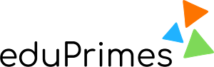






Reviews
There are no reviews yet.