Tableau Certification
The comprehensive Tableau Certification Training curriculum fosters proficiency in reporting, data visualization, and business intelligence. It includes real-world industry scenarios for hands-on experience and covers Tableau Prep Builder, Desktop, Charts, LOD expressions, and Tableau Online. The training improves job possibilities in the quickly expanding fields of business intelligence and data visualization.
Overview
Courses for Tableau Certification Organizations’ understanding and interaction with their data has been completely transformed by Tableau, a potent data visualization tool. The capacity to quickly analyze and visualize complicated datasets is essential in today’s data-driven environment. As a pioneer in this field, Tableau provides powerful and user-friendly analytics that convert unprocessed data into meaningful insights.
Professionals who want to succeed in positions like data analysis, business intelligence, and data science must learn Tableau. It enables users to comprehend trends, produce eye-catching visuals, and make data-driven choices. Tableau’s intuitive interface makes it possible for those without extensive technical knowledge to create data-driven dashboards and reports.
Skills Covered in Tableau Certification Training Course?
- Data comprehension
- Tableau Statistics
- Analytical and Visualization
- Effective Storytelling
- Analyze data for Decision Making
- Arithmetic logical LOD calculations
Who should take this Tableau Training Course?
- Business Analysts
- Data Analysts
- Project Managers
- Data Scientists
- Statisticians and Analysts
- Business Intelligence Managers
Our Package
- Data Visualization
- Business Intelligence tools
- Introduction to Tableau
- Tableau Architecture
- Tableau Server Architecture
- VizQL
- Introduction to Tableau Prep
- Tableau Prep Builder User Interface
- Data Preparation techniques using Tableau Prep Builder tool
- Features of Tableau Desktop
- Connect to data from File and Database
- Types of Connections
- Joins and Unions
- Data Blending
- Tableau Desktop User Interface
- Basic project: Create a workbook and publish it
- Visual Analytics
- Basic Charts: Bar Chart, Line Chart, and Pie Chart
- Hierarchies
- Data Granularity
- Highlighting
- Sorting
- Filtering
- Grouping
- Sets
- Types of Calculations
- Built-in Functions (Number, String, Date, Logical and Aggregate)
- Operators and Syntax Conventions
- Table Calculations
- Level Of Detail (LOD) Calculations
- Using R within Tableau for Calculations
- Parameters
- Tool tips
- Trend lines
- Reference lines
- Forecasting
- Clustering
- Use Case I – Count Customer by Order
- Use Case II – Profit per Business Day
- Use Case III – Comparative Sales
- Use Case IV – Profit Vs Target
- Use Case V – Finding the second order date
- Use Case VI – Cohort Analysis
- Introduction to Geographic Visualizations
- Manually assigning Geographical Locations
- Types of Maps
- Spatial Files
- Custom Geocoding
- Polygon Maps
- Web Map Services
- Background Images
- Box and Whisker’s Plot
- Bullet Chart
- Bar in Bar Chart
- Gantt Chart
- Waterfall Chart
- Pareto Chart
- Control Chart
- Funnel Chart
- Bump Chart
- Step and Jump Lines
- Word Cloud
- Donut Chart
- Introduction to Dashboards
- The Dashboard Interface
- Dashboard Objects
- Building a Dashboard
- Dashboard Layouts and Formatting
- Interactive Dashboards with actions
- Designing Dashboards for devices
- Story Points
- Tableau Tips and Tricks
- Choosing the right type of Chart
- Format Style
- Data Visualization best practices
- Prepare for Tableau Interview
- Publishing Workbooks to Tableau Online
- Interacting with Content on Tableau Online
- Data Management through Tableau Catalog
- AI-Powered features in Tableau Online (Ask Data and Explain Data)
- Understand Scheduling
- Managing Permissions on Tableau Online
- Data Security with Filters in Tableau Online
Upcoming Batch
April 20th (Weekends)
FRI & SAT (4 Weeks)
08:30 PM to 01:00 AM (CDT)
April 18th (Weekdays)
MON – FRI (18 Days)
10:00 AM to 12:00 PM (CDT)
Tableau Certification FAQs
This Tableau course is for anyone who works with data regardless of technical or analytical background. Users can create and distribute interactive and shareable dashboards, that depict large volumes of data into easily readable graphs and charts. Edureka’s online classes is designed to help you prepare for the Tableau Desktop Certified Associate Certification examination by providing you rich hands-on training on various Tableau tools. This Tableau training course is a stepping-stone to your Business Intelligence journey. Throughout this course, you will get an opportunity to work on various Tableau projects.
- SQL Essentials
Yes, Tableau certification training are in great demand by both individuals and enterprises across the globe. Today, data is the fuel that is running the show for almost all enterprises across industry sectors. Anybody who masters data interpretation will leave the competition behind and will create services and products that are relevant for the market for a long time.
Tableau is one of the hottest and emerging data visualization tools. It is gaining popularity across the world in all sorts of firms, big and small. Looking at current trends of soaring demands, rewarding careers, opportunities in big firms, a wide variety of job roles, and future scope, it is the best time for Tableau training and certification. Gaining Tableau developer skills and certification will surely be beneficial for your career.
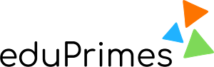
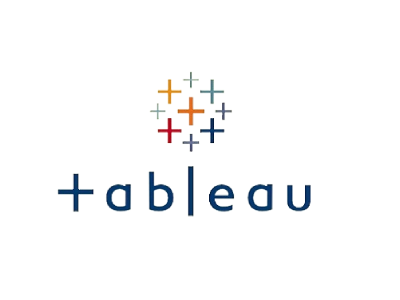


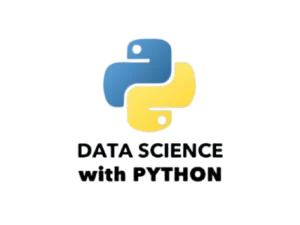
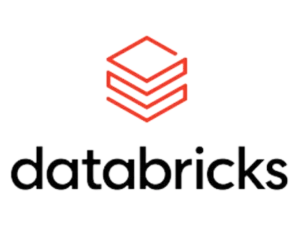


Reviews
There are no reviews yet.