ServiceNow Administration Fundamentals
Welcome to the ServiceNow Administration course, which is intended to provide students with the fundamental knowledge and abilities needed to carry out ServiceNow System Administration tasks in a company. You will learn about ServiceNow Platform administration-focused subjects through interactive lessons, live demos, and practical labs. You can go at your own speed with the on-demand format, which reinforces your learning with hands-on exercises.
Overview
For those who want to become proficient ServiceNow System Administrators, there is a thorough training curriculum called ServiceNow Administration Fundamentals. The fundamentals of ServiceNow are covered in this course, including data management, application configuration, and system security. Trainees for the post of ServiceNow System Administrator will examine the architecture of the platform, comprehend user roles and permissions, and gain proficiency in managing instances and upgrades. The course equips students to handle access control, customize forms, and design workflows—all practical administrative responsibilities. Through insights into analytics, reporting, and integration capabilities, the training gives participants the tools they need to increase platform productivity. Anyone who wants to become an expert ServiceNow administrator must take this course.
What will you learn in ServiceNow Administration Fundamentals course?
- Describing the ServiceNow user interface,
- Providing a summary of the database schema,
- Demonstrating uses for commonly accessed applications, and
- Introducing advanced functionality, such as scripting and application development
Skill covered under the ServiceNow Administration Fundamentals course?
This course will provide a detailed view of the ServiceNow Platform. You will gain functional awareness of ServiceNow applications, configure applications for business, monitor an instance, manage data and package enhancements for testing.
Who Should Attend ServiceNow Administration Fundamentals course?
- IT Administrators
- ServiceNow System Administrators
- IT Support Staff
- IT Managers
- Systems Analysts
- Service Desk Analysts
- Service Delivery Professionals
- Process Owners and Practitioners
- IT Consultants
- Application Developers
- ServiceNow Implementation Specialists
- IT Operations Professionals
- Configuration Management Personnel
- ITIL and ITSM Practitioners
Our Package
- Locate and download class resources
- Review the overall class scenario
- Explore the ServiceNow Platform
- Gain functional awareness and configuration of applications including ITSM,
- Service Operations Workspace, and Employee Center
- The Modernized Work Experience Lesson
- User Access and Personas Lesson (Demo)
- Lab 1.1: Download Class Resources
- Lab 1.2: Grant and Verify Access to Applications
- Explore the Modernized Work Experience
- Labs 1.3-1.5: Working with Incidents
- Module 1: Knowledge Check
- Explore the Power of the ServiceNow Platform Lesson (Demo)
- Lab 2.1: Configure an Instance
- Module 2: Knowledge Check
- Configure Applications for Business Lesson (Demo)
- Lab 1: Create Classic List Views
- Form Configuration Lesson (and Demo)
- Lab 2: Add a Field to Classic Forms
- Advanced Configuration Lesson (Demo)
- Lab 3: Add Category and Reference Values
- Module 3: Knowledge Check
- Table Administration Lesson (Demo)
- Lab 4.1: Create Table for HHD Configuration Records
- Application/Access Control Lesson (Demo)
- Lab 2: Create Access Controls
- Import Data Lesson (Demo)
- Lab 3: Import HHD Hardware Data
- CMDB Lesson (Demo)
- Lab 4: Explore Data Structures, CMDB, and CI Relationships
- Module 4: Knowledge Check
- Knowledge Management Lesson (Demo)
- Lab 1: Manage Knowledge Base and Create Articles
- Service Catalog Lesson
- Lab 2: Create a Catalog Item
- Flow Designer Lesson (Demo)
- Lab 3: Create a Flow Designer Flow
- Module 5: Knowledge Check
- Reporting Lesson (Demo)
- Lab 1: Create Dashboards and Reports
- Notifications Lesson
- Lab 2: Configure Notifications
- Additional Configurations Lesson (Demo)
- Module 6: Knowledge Check
- UI Policies and Business Rules Lesson
- Lab 1: Create a UI Policy and Business Rules
- Migration and Integration Lesson
- Lab 2: Create System Update Sets
- Applying an Update Set Lesson (Demo)
- Lab 3: Migrate Changes
- Additional Administrator Resources
- Capstone Project
- ServiceNow Administration Fundamentals – Additional Practice
- Certified System Administrator Voucher Info
- Instance Help – Optional
Upcoming Batch
April 20th (Weekends)
FRI & SAT (4 Weeks)
08:30 PM to 01:00 AM (CDT)
April 18th (Weekdays)
MON – FRI (18 Days)
10:00 AM to 12:00 PM (CDT)
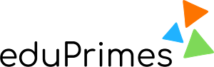







Reviews
There are no reviews yet.