AWS Certified Solutions Architect – Associate (SAA-C03)
For the range of AWS services, the AWS Solution Architect attests to proficiency in developing and managing network infrastructure. The global market share of this cloud computing certification course is 69%. AWS serves as the foundation for a number of well-known businesses, including Kelloggs, Netflix, Adobe, Airbnb, and General Electric. All businesses, regardless of size, have begun utilizing cloud services in one form or another, and AWS is the main participant in this market.
Overview
Professionals choose AWS Certification based on industry requirements. You may better prepare for the AWS Certified Solutions Architect – Associate exam, SAA-C03, with the help of this AWS training. You can efficiently architect, monitor, and deploy reliable and secure applications utilizing AWS with live instructor-led sessions. You will learn how to determine which Amazon Web Services are best for your needs in terms of databases, networks, storage, computation, cost optimization, and security in this AWS course.
Why enroll for AWS Course?
According to a global knowledge study, the AWS certification is among the most well-liked and profitable cloud credentials in IT.
Global demand for public cloud services is projected to reach USD 1386.14 billion by 2030, rising at a compound annual growth rate of 21.4%, according to Market Research Future.
What are the learning outcomes of this AWS course?
The following are the learning outcomes of this AWS course for Solutions Architect Associate:
- Master AWS architectural principles and services like EC2, S3, and VPC for scalable cloud solutions
- Achieve expertise in AWS cost management and optimization for efficient cloud deployment
- Gain proficiency in implementing AWS security measures and compliance standards
- Develop skills for designing high availability and fault tolerance systems using AWS technologies
- Prepare comprehensively for the AWS Solutions Architect Certification with practical and theoretical insights and of course, be AWS Solutions Architect exam ready!
What jobs can I get after enrolling in this AWS course?
After enrolling in this AWS course, you can apply for numerous posts around AWS, but the most sought-after AWS job roles based on this AWS solution architect certification course are listed below:
- AWS Solutions Architect
- Cloud Developer
- DevOps Engineer
- AWS Cloud Engineer
- Cloud Systems Administrator
- AWS Cloud Consultant
- Cloud Security Specialist
- Data Engineer on AWS
- AWS Networking Specialist
- AWS Technical Sales Engineer
Our Package
1.1 What is Cloud Computing?
1.2 Cloud Service and Deployment Models
1.3 How AWS is the leader in the cloud domain?
1.4 Various cloud computing products offered by AWS
1.5 Introduction to AWS S3, EC2, VPC, EBS, ELB, AMI
1.6 AWS architecture and the AWS Management Console, virtualization in AWS (Xen hypervisor)
1.7 What is Auto-scaling?
1.8 AWS EC2 best practices and costs involved.
Hands-on Exercise – Setting up an AWS account, how to launch an EC2 instance, the process of hosting a website, and launching a Linux Virtual Machine using an AWS EC2 instance.
2.1 Introduction to EC2
2.2 Regions and Availability Zones(AZs)
2.3 Pre-EC2, EC2 instance types
2.4 Comparing Public IP and Elastic IP
2.5 Demonstrating how to launch an AWS EC2 instance
2.6 Introduction to AMIs, Creating and Copying an AMI
2.7 Introduction to EBS
2.8 EBS volume types
2.9 EBS Snapshots
2.10 Introduction to EFS
2.11 Instance tenancy- Reserved and Spot instances
2.12 Pricing and Design Patterns.
Hands-on Exercise –
1. Launching an EC2 instance
2. Creating an AMI of the launched instance
3. Copying the AMI to another region
4. Creating an EBS volume
5. Attaching the EBS volume with an instance
6. Taking backup of an EBS volume
7. Creating an EFS volume and mounting the EFS volume to two instances.
3.1 Introduction to Elastic Load Balancer
3.2 Types of ELB – Classic, Network, and Application
3.3 Load balancer architecture
3.4 Cross-zone load balancing
3.5 Introduction to Auto Scaling, vertical and horizontal scaling, the lifecycle of Auto Scaling
3.6 Components of Auto Scaling, scaling options and policy, instance termination
3.7 Using load balancer with Auto Scaling
3.8 Pre-Route 53 – How DNS works?
3.9 Routing policy, Route 53 terminologies, Pricing
Hands-on Exercise –
1. Creating a Classic ELB
2. Creating an Application ELB
3. Creating an Auto Scaling group
4. Configuring an Auto Scaling group
5. Integrating ELB with Auto Scaling
6. Redirect traffic from domain name to ELB using Route 53.
4.1 What is Amazon VPC?
4.2 VPC as a networking layer for EC2
4.3 IP address and CIDR notations
4.4 Components of VPC – Network interfaces, route tables, internet gateway, NAT
4.5 Security in VPC – Security groups and NACL, types of VPC, what is a subnet, VPC peering with scenarios, VPC endpoints, VPC pricing, and design patterns
Hands-on Exercise –
1. Creating a VPC and subnets,
2. Creating a 3 Tier architecture with security groups
3. NACL, Internet gateway, and NAT gateway
4. Creating a complete VPC architecture
5.1 Introduction to AWS storage
5.2 Pre-S3 – online cloud storage
5.3 API, S3 consistency models
5.4 Storage hierarchy, buckets in S3
5.5 Objects in S3, metadata and storage classes, object versioning, object lifecycle management, cross-region replication, data encryption, connecting using VPC endpoint, S3 pricing.
Hands-on Exercise –
1. Creating an S3 bucket
2. Uploading objects to the S3 bucket
3. Enabling object versioning in the S3 bucket
4. Setting up lifecycle management for only a few objects
5. Setting up lifecycle management for all objects with the same tag
6. Static website hosting using S3.
6.1 What is a database, types of databases, databases on AWS
6.2 Introduction to Amazon RDS
6.3 Multi-AZ deployments, features of RDS
6.4 Read replicas in RDS, reserved DB instances
6.5 RDS pricing and design patterns
6.6 Introduction to Amazon Aurora, benefits of Aurora, Aurora pricing, and design patterns
6.7 Introduction to DynamoDB, components of DynamoDB, DynamoDB pricing, and design patterns
6.8 What is Amazon Redshift, and what are the advantages of Redshift?
6.9 What is ElastiCache, and why ElastiCache?
Hands-on Exercise –
1. Launching a MySQL RDS instance
2. Modifying an RDS instance
3. Connecting to the DB instance from your machine
4. Creating a multi-az deployment
5. Create an Aurora DB cluster
6. Creating an Aurora replica
7. Creating a DynamoDB table.
7.1 Introduction to CloudFormation
7.2 CloudFormation components
7.3 CloudFormation templates
7.4 The concept of Infrastructure-as-a-code
7.5 Functions and pseudo parameters
7.6 Introduction to Simple Notification Service, how does SNS work
7.7 Introduction to Simple Email Service, how does SES work
7.8 Introduction to Simple Queue Service, how does SQS work.
Hands-on Exercise –
1. Creating a Cloud Formation stack
2. Launching a t2.micro
3. EC2 instance using Cloud Formation
4. Using Cloud Formation to automate an architectural deployment
5. Creating an SNS topic, creating a subscription within the topic
6. Setting up SES and sending a mail
7. Creating an SQS queue and sending a sample message.
8.1 Pre-IAM, why access management
8.2 Amazon Resource Name (ARN), IAM features
8.3 Multi-factor Authentication (MFA) in IAM, JSON
8.4 IAM policies, IAM permissions, IAM roles, identity federation, pricing
8.5 Introduction to Cloud Watch, metrics and namespaces, Cloud Watch architecture, dashboards in CW, Cloud Watch alarms, Cloud Watch logs, pricing, and design patterns
8.6 Introduction to Cloud Trail, tracking API usage.
Hands-on Exercise –
1. Creating IAM users and a group
2. Creating an IAM policy and attaching it to the group
3. Creating an IAM role
4. Set up MFA for a user
5. Creating a Cloud Watch dashboard and adding metrics
6. Create a Cloud Watch alarm that triggers according to the CPU Utilization of an EC2 instance
7. Creating a billing alarm
8. Creating a log group
9. Creating a trail.
9.1 What is AWS Lambda?
9.2 How is Lambda different from EC2?
9.3 Benefits and limitations of Lambda
9.4 How does Lambda work?
9.5 Use cases of Lambda, Lambda concepts
9.6 Integrating S3 with Lambda
9.7 What is Elastic Beanstalk, how does Beanstalk work?, Beanstalk concepts, Beanstalk pricing
9.8 What is Configuration Management?
9.9 What is AWS OpsWorks?, AWS OpsWorks benefits
9.10 CloudFormation vs OpsWorks, services in OpsWorks, AWS OpsWorks Stacks, OpsWorks pricing.
Hands-on Exercise –
1. Creating a Lambda function
2. Setting up Lambda triggers and destinations
3. Creating an Elastic Beanstalk application
4. Uploading a new version of the application to Beanstalk
5. Creating a stack in OpsWorks
6. Launching the instance using OpsWorks and automatically installing the application.
10.1 What is Cloud migration?
10.2 Why is migration important?
10.3 Migration process in AWS, the 6 R’s migration strategy
10.4 Virtual machine migration, migrating a local VM onto the AWS cloud
10.5 Migrating databases using Database Migration Service (DMS)
10.6 Migrating a local database to RDS
10.7 Migrating an on-premises database server to RDS using DMS, and other migration services.
11.1 Important guidelines for creating a well-architected AWS framework that is resilient and performant
11.2 Designing of fault-tolerant and high-availability architecture
11.3 Resilient storage
11.4 Decoupling mechanism
11.5 Multi-tier architecture solution
11.6 Disaster recovery solution
11.7 Scalable and elastic solutions.
12.1 What is DevOps?
12.2 Introduction to AWS DevOps,
12.3 AWS Developer tools – CodeCommit, CodeBuild, CodeDeploy, and CodePipeline, integrating GitHub with CodePipeline,
12.4 Creating a DevOps lifecycle using AWS DevOps tools.
13.1 What is FSx?
13.2 Types of FSx and FSx for Windows server
13.3 How does FSx for Windows File Server work, FSx for Lustre
13.4 Use cases of FSx
13.5 Automatic failover process
13.6 Supported clients and access methods
13.7 What is a Global Accelerator?, How Global Accelerator works? Listeners and Endpoints
13.8 What are AWS Organizations?, Features of AWS Organizations, Managing multiple accounts
13.9 What are ENIs, ENAs, and EFAs?, Working with network interfaces
13.10 Enhanced Networking with ENA, EFA with MPI, Monitoring an EFA
Hands-on Exercise:
1. Creating a shared FSx file system between two windows instances
2. Accessing one instance with multiple Elastic IPS using ENI
3. Using Global Accelerator to map instances from 2 regions into one domain name
4. Enabling Enhanced Networking on an Ubuntu instance
14.1 Guidance for clearing the exam, most probable interview questions, and other helpful tips for clearing the exam and interview.
Upcoming Batch
April 20th
Weekends
FRI & SAT (4 Weeks)
08:30 PM to 01:00 AM (CDT)
April 18th
Weekdays
MON – FRI (18 Days)
10:00 AM to 12:00 PM (CDT)
AWS Certified Solutions Architect - Associate FAQs
Amazon Web Services certifications are among the most popular IT certifications today. These certifications help to validate your cloud expertise level of Amazon Web Services. IT professionals opt for this certification to showcase their technical knowledge and skills of the cloud. AWS offers a range of certifications for distinct professions, job roles, and position levels.
No, it is not mandatory to have coding knowledge to start learning AWS. Although, you will need some basic scripting and programming knowledge as you reach the final modules.
The questions included in the exam are set to challenge all those taking the exams, to apply everything that they know, especially the practical implementations of all the services provided by the cloud provider. The exams are designed in such a way that only those with hands-on experience will be able to crack them without difficulty. Eduprime’s practical approach to learning and hands-on industry-based projects are the best ways to prepare for the AWS Certification exam.
Yes, AWS skills are in high demand in the cloud market, and they will only continue to grow. In the United States alone, there are over 140,000 jobs open for professionals with some AWS skills, as per the jobs posted on LinkedIn. Moreover, AWS professionals are among the highest-earning IT professionals in the world. As per PayScale, the average salary of a certified AWS professional is approximately US$106,646 per annum and it can increase based on the certification level, job profile, experience, etc.
An AWS Solutions Architect is responsible for designing the architecture of the cloud assets of an organization. They also plan the implementation of the design. They are experts at developing technical cloud strategies as well.
Yes, indeed. This is a good career choice due to the following reasons:
- The average salary of an AWS Solutions Architect is USD 114730 annually.
- If you are working in an organization that uses AWS, then developing the skills of an AWS solution architect and becoming one is the best growth option.
- If you are in a Cloud role, then getting a certification in AWS Solution Architect is a must.
Yes, freshers willing to make a career in the cloud can easily take up the AWS Solutions Architect online training course
The most preferred way of becoming a professional in this domain is by enrolling in a proper AWS training program, passing the examination, and getting certified.
However, the AWS course program must be carefully chosen based on a mix of practical and theoretical knowledge. Intellipaat offers a balanced curriculum that has helped our alumni get placed in good AWS roles in prominent companies.
We recommend the following system requirements for this AWS training and certification:
- For Windows system: having a Windows XP SP3 or higher operating system will be helpful
- For Mac system: OS X 10.6 or a higher version
- Most importantly, the internet speed recommended for a smooth learning experience is 512 Kbps or higher
- For better clarity, learners are advised to use headphones, speakers, and microphones.
Eduprime provides placement assistance to all learners who have successfully completed the training and moved to the placement pool after clearing the PRT( Placement Readiness Test) More than 500+ top MNC’s and startups hire Eduprime learners.

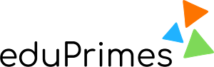







Reviews
There are no reviews yet.