Red Hat System Administration I (RH124) – RHEL 9
For IT workers who want to work as full-time Linux system administrators, this course covers the fundamental “survival” skills related to Red Hat Enterprise Linux 9. Essential Linux administration activities, such as installation, network connectivity setup, physical storage management, and basic security administration, will become second nature to you.
Red Hat Enterprise Linux can be quickly deployed thanks to the coverage of fundamental administration and configuration tasks.
Overview
A prerequisite for anyone hoping to master Red Hat Enterprise Linux system administration is the Red Hat System Administration I (RH124)–RHEL 9 course. This course leads students through 17 in-depth lessons that cover fundamental Linux principles and essential administration chores. Beginning with fundamental system management—which includes file system navigation, command line usage, user and group management—participants will get practical experience before moving on to more complex subjects like setting up services, protecting SSH, managing software packages, and handling networking. The goal of the course is to assist students increase their troubleshooting abilities, become proficient in important system administration duties, and get ready for the Red Hat Certified System Administrator (RHCSA) test.
What you will Learn in this Red Hat System Administration I (RH124) – RHEL 9 Course?
- Understand the basics of open-source and Red Hat Enterprise Linux: Grasp the foundational concepts of Linux distributions and the principles of open-source software.
- Access and navigate the command line: Acquire the skills to log in, manage files, and perform basic operations using the Linux shell.
- File management proficiency: Learn to copy, move, delete, and organize files effectively from the command line.
- Utilize local help systems: Develop the ability to troubleshoot and solve problems using Red Hat’s local help resources.
- Edit and manage text files: Handle text file editing through command output or with text editors like
vi. - User and group management: Create, manage, and delete user accounts and groups, and understand local password policies.
- File permissions and security: Set and interpret file permissions for secure system management.
- Process control: Monitor, evaluate, and manage system processes to maintain performance.
- Manage services and daemons: Use systemd to control and monitor essential network services and system daemons.
- SSH configuration and security: Configure and secure remote command line access using OpenSSH.
- Log analysis and management: Accurately locate and interpret system logs for effective troubleshooting.
- Network configuration: Set up and manage network interfaces and settings on a Red Hat Enterprise Linux server.
- Software management: Install, update, and manage software packages, ensuring system integrity and security.
- File system access and management: Inspect and access file systems, understanding storage concepts on a Linux server.
- Problem-solving and support: Learn to investigate issues using a web-based management interface and obtain support from Red Hat to resolve system problems.
Who should take up this Red Hat System Administration I (RH124) – RHEL 9 Course?
- IT professionals new to Linux
- System administrators transitioning from other operating systems
- Junior Linux system administrators
- IT professionals who aim to become Red Hat Certified System Administrators (RHCSA)
- Computer Science/Information Technology students and graduates
- DevOps professionals seeking a deeper understanding of the Linux operating system
- Technical support specialists requiring Linux knowledge
- Network administrators aiming to expand their skill set
- Security professionals who need to administer Linux systems
- Database administrators who manage servers running on RHEL
- Professionals who manage cloud infrastructure and require Linux skills
Our Package
• Describe and define open source, Linux distributions, and Red Hat Enterprise
• Linux.
• Log into a Linux system and run simple commands using the shell.
• Copy, move, create, delete, and organize files while working from the bash shell.
• Resolve problems by using local help systems.
• Manage text files from command output or in a text editor.
• Create, manage, and delete local users and groups, as well as administer local
• password policies.
• Set Linux file system permissions on files and interpret the security effects of
• different permission settings.
• Evaluate and control processes running on a Red Hat Enterprise Linux system
• Control and monitor network services and system daemons using systemd
• Configure secure command line service on remote systems, using OpenSSH.
• Configure network interfaces and settings on Red Hat Enterprise Linux servers.
• Download, install, update, and manage software packages from Red Hat and
• yum package repositories.
• Access, inspect, and use existing file systems on storage attached to a Linux
• server.
• Investigate and resolve issues in the web-based management interface, getting
• support from Red Hat to help solve problems.
• Review the content covered in this course by completing hands-on exercises.
Upcoming Batch
April 20th (Weekends)
FRI & SAT (4 Weeks)
08:30 PM to 01:00 AM (CDT)
April 18th (Weekdays)
MON – FRI (18 Days)
10:00 AM to 12:00 PM (CDT)
Red Hat System Administration I (RH124) – RHEL 9 FAQs
RH124 teaches foundational Linux skills, including command-line usage, file management, and system configuration, preparing learners for system administration roles and the RHCSA exam. It emphasizes practical, real-world application.
Post RH124 training, individuals can pursue roles like System Administrators, DevOps Engineers, and Cloud Technicians across IT sectors, with prospects for advancement to senior positions enhancing career growth.
- Basic familiarity with computer hardware and architecture.
- Understanding of fundamental concepts of operating systems, including file systems, and hardware components such as CPU, memory, disk, etc.
- Familiarity with basic IT concepts such as networking, storage, and security principles.
- Ability to use a keyboard and mouse to interact with a computer interface (GUI and CLI).
- Basic knowledge of text editing with a text editor (such as Notepad or VI editor) could be helpful.
- No previous Linux or command line experience is required, as this course is designed for users new to Linux administration.
- An eagerness to learn about Linux and open source technology.
The course Red Hat System Administration I (RH124) – RHEL 9 is linked to PE 124 .
The duration of the course 40 hours.
A laptop, decent internet speed, a Headset with microphone is required.
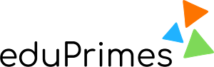







Reviews
There are no reviews yet.