Red Hat Security: Linux in Physical, Virtual, and Cloud (RH415)
The course “Red Hat Security: Linux in Physical, Virtual, and Cloud” (RH415) is intended for security and system administration professionals who oversee the safe operation of computer systems running Red Hat Enterprise Linux on virtual machines, cloud instances, or physical hardware in both public and private data centers.
Overview
The course Red Hat Security: Linux in Physical, Virtual, and Cloud (RH415) offers a thorough introduction to Red Hat Enterprise Linux system security for system administrators. Numerous security topics are covered in the course, such as risk management, data protection, authentication, system monitoring, compliance, automation using Ansible, and more. Students will gain the ability to define security plans, manage encryption with LUKS and NBDE, control device access, implement PAM configurations, monitor system events, enforce SELinux policies, and automate compliance checks with Red Hat Satellite and OpenSCAP by participating in the course modules. They will also discover how to use Red Hat Insights to find and fix vulnerabilities.
What you will Learn in this Red Hat Security: Linux in Physical, Virtual, and Cloud (RH415) Course?
- Define and implement security strategies on Red Hat Enterprise Linux servers to mitigate risks and ensure compliance.
- Automate system security configurations and remediation using Ansible Playbooks for efficient and consistent enforcement.
- Utilize LUKS and NBDE to encrypt storage devices and manage automatic decryption, enhancing data protection.
- Implement USBGuard to restrict unauthorized USB device access and safeguard system integrity.
- Configure and manage pluggable authentication modules (PAMs) for robust authentication and authorization control.
- Employ the Linux kernel’s audit subsystem to record, monitor, and analyze security-relevant system events.
- Detect file system changes and potential security breaches using the Advanced Intrusion Detection Environment (AIDE).
- Leverage SELinux for process confinement and security, applying advanced techniques to strengthen system defenses.
- Assess and remediate server security compliance using the OpenSCAP framework, aligning with established security policies.
- Automate compliance checks and remediation at scale with Red Hat Satellite, improving operational efficiency and compliance posture.
- Utilize Red Hat Insights to proactively identify and resolve common security vulnerabilities and configuration issues.
- Conduct comprehensive review exercises to reinforce and validate the knowledge and skills acquired throughout the course.
Who should take up this Red Hat Security: Linux in Physical, Virtual, and Cloud (RH415) Course?
- System Administrators
- Security Administrators
- DevOps Engineers
- Cloud Administrators
- IT Security Professionals
- Red Hat Certified Engineers (RHCE)
- IT Professionals seeking to master SELinux and OpenSCAP
- Security Compliance Personnel
- Network Administrators with a focus on security
Our Package
Define and implement strategies to manage security on Red Hat
Enterprise Linux systems.
Remediate configuration and security issues automatically with Ansible
Playbooks
Encrypt data on storage devices with LUKS, and use NBDE to manage
automatic decryption when servers are booted.
Protect systems from rogue USB device access with USB Guard.
Manage authentication, authorization, session settings, and password
controls by configuring Pluggable Authentication Modules (PAM)
Record and inspect system events relevant to security by using the
Linux kernel’s Audit system and supporting tools.
Detect and analyze changes to a server’s file systems and their contents
by using AIDE.
Improve security and confinement between processes by using SELinux
and advanced SELinux techniques and analysis.
Evaluate and remediate a server’s compliance with security policies by
using OpenSCAP.
Identify, detect, and correct common issues and security vulnerabilities
with Red Hat Enterprise Linux systems by using Red Hat Insights.
Automate and scale OpenSCAP compliance checks by using Red Hat
Satellite
Review tasks from Red Hat Security: Linux in Physical, Virtual, and
Cloud.
Upcoming Batch
April 20th (Weekends)
FRI & SAT (4 Weeks)
08:30 PM to 01:00 AM (CDT)
April 18th (Weekdays)
MON – FRI (18 Days)
10:00 AM to 12:00 PM (CDT)
Red Hat Security: Linux in Physical, Virtual, and Cloud (RH415) FAQs
The RH415 course covers security for Linux systems, emphasizing automation, compliance, vulnerability scanning, intrusion detection, identity management, and container security, aiming to enhance learners’ abilities to secure Red Hat environments.
Post RH415 training, individuals can pursue roles like Linux System Administrator, Cloud Security Specialist, or DevOps Engineer with improved prospects in IT, finance, and government, potentially accelerating career progression.
- Basic understanding of Red Hat Enterprise Linux (RHEL), including installation and basic system administration. Familiarity with RHEL 7 or RHEL 8 is beneficial.
- Skills to navigate Linux filesystems using a command-line interface and to use a text editor, such as vi or nano, to edit configuration files.
- Foundational knowledge of network configuration and services management in RHEL.
- Previous experience with Linux system administration to the level of Red Hat’s RHCSA (Red Hat Certified System Administrator) certification or equivalent skills.
- Understanding of basic security concepts, such as firewalls, authentication mechanisms, and access control methods.
The course Red Hat Security: Linux in Physical, Virtual, and Cloud (RH415) is linked to EX415.
The duration of the course 32 hours.
A laptop, decent internet speed, a Headset with microphone is required.
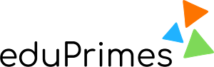







Reviews
There are no reviews yet.