PL-400T00: Microsoft Power Platform Developer
The Microsoft Power Platform helps organizations optimize their operations by simplifying, automating and transforming business tasks and processes. In this course, students will learn how to design, develop, test, and troubleshoot solution components that use the extension points of Microsoft Power Platform. You use traditional code to solve challenges not appropriate with low-code.
Overview
Educating developers on the several facets of the Microsoft Power Platform is the goal of the PL-400T00: Microsoft Power Platform Developer course. With an emphasis on expanding and tailoring the capabilities to match business requirements, students will acquire a thorough understanding of how to develop applications across the Power Platform, including Power Apps, Power Automate, and Power Virtual Agents. The participants will gain knowledge about managing Microsoft Data Verse environments, developing integrations with Data Verse and Azure, and creating Model-driven and Canvas apps.
What will You learn in the PL-400T00: Microsoft Power Platform Developer training?
The PL-400T00 course covers Power Platform development, teaching app customization, automation, integration, creating virtual agents, and using data. It benefits learners by imparting practical development skills for Power Platform solutions.
Who should take up this PL-400T00: Microsoft Power Platform Developer training Course?
- Power Apps Developers
- Dynamics 365 Developers
- Software Engineers with a focus on Microsoft technologies
- IT Professionals looking to expand their skillset in low-code application development
- Technical Consultants involved in Power Platform projects
- Application Developers transitioning to the Power Platform
- Solution Architects designing Power Platform solutions
- System Administrators with a development background
- Business Analysts with a technical orientation
Our Package
• Introduction to Microsoft Data verse
• Manage environments • Manage customizations with solutions
• Create and manage tables in Microsoft Dataverse
• Create and manage columns in Microsoft Dataverse
• Create relationships between tables in Dataverse
• Create and define calculated and rollup columns in Dataverse
• Define and create business rules in Microsoft Dataverse
• Manage security in Microsoft Dataverse
• Lab 0: Validate lab environment
• Lab 1: Data modelling
• Get started with model-driven apps
• Configure forms
• Configure views
• Command bar
• Lab 2: Model-driven apps
• Get started with Power Apps
• Understanding Low Code as a
• Traditional Developer
• Customize a canvas app in Power Apps
• Navigation in a canvas app in
• Power Apps Power Fx formulas
• Canvas components
• Document and test your Power Apps application
• Lab 3: Canvas app
• Use imperative development techniques for canvas apps
• Perform custom updates in a canvas app
• Use Dataverse choice columns with formulas
• Work with relational data in a canvas app
• Work with data source limits (delegation limits) in a canvas app
• Performance in canvas apps • Lab 4: Advanced canvas app techniques
• Get started with Power Automate
• Introduction to expressions in Power Automate
• Use Dataverse triggers and actions in Power
• Automate Advanced features of cloud flows
• Lab 5: Power Automate
• Introduction to Microsoft Power
• Platform developer resources
• Use developer tools to extend
• Microsoft Power Platform
• Introduction to extending
• Microsoft Power Platform
• Work with Dataverse API
• Lab 6: Power Platform tools
• Lab 7: Power Platform APIs
• Performing common actions with client script
• Best practices with client script
• Lab 8: Client scripting
• Get started with Power Apps component framework
• Lab 9: Power Apps Component Framework (Optional)
• Introduction to Dataverse for developers Create plug-ins
• Lab 10: Dataverse Plug-ins
• Integrate with Azure
• Integrate with Dataverse
• Lab 11: Azure Functions (Optional)
• Lab 12: Publishing events externally
• Custom Connectors
• Lab 13: Custom connector (Optional)
• Solutions and Application Lifecycle Management
• Technical architecture
• Applied workshop
Upcoming Batch
April 20th (Weekends)
FRI & SAT (4 Weeks)
08:30 PM to 01:00 AM (CDT)
April 18th (Weekdays)
MON – FRI (18 Days)
10:00 AM to 12:00 PM (CDT)
PL-400T00: Microsoft Power Platform Developer FAQs
After completing PL-400 training, prospects include roles as Power Platform Developers, Consultants, or Solution Architects across industries, with advancement to senior positions, enhancing career growth in the Microsoft ecosystem.
Basic understanding of data modeling concepts and relational data.
Familiarity with Microsoft Power Platform and its components, such as Power Apps, Power Automate, and Microsoft Dataverse.
Experience with general software development principles and methodologies.
Knowledge of basic programming constructs such as loops, variables, and branching.
Awareness of common data formats and structures such as JSON and XML.
Proficiency in using web services and understanding of API interaction.
Ability to use Microsoft 365 and Dynamics 365 suite of applications is helpful but not mandatory.
An understanding of basic UI/UX principles for app design.
The duration of the course 40 hours.
A laptop, decent internet speed, a Headset with microphone is required.
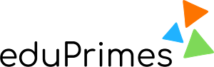





Reviews
There are no reviews yet.