Microsoft Power BI Certification
Your ability to handle company issues and enhance operations will increase with Power BI certification training. This course will teach you how to construct useful recipes for the different operations you may perform with Microsoft Power BI, gain more insight from the data, and create dashboards from published reports.
Overview
You can become an expert in business analytics with the aid of Power BI Training. You will get an understanding of topics with real-world applications in the market, including Power BI Desktop, Architecture, DAX, Service, Mobile Apps, Reports, and Q&A. Your hands-on experience with real-time projects is guaranteed with this live instructor-led Power BI course. Take the PL-300 test and pass it by learning Power BI online from professionals with over ten years of industry experience.
What will you learn in Microsoft Power BI Certification course?
- Master concepts like Data Visualization and Integration
- Learn about Power Pivot, Power View, Power Map, etc
- Understand DAX and SSBI
- Use and implement Custom Visuals
- Explore Power BI Q&A
- Perform Data Binding and Formatting
- Master Power BI Embedded and Workspace Collection
- Understand and use Data Gateways, Content packs, and the Power BI Report Server
Who Should Attend Microsoft Power BI Certification course?
- Entry-level Professionals
- Business Analysts
- Business Intelligence Manager
- Statisticians and Analysts
- Data Scientists
- Project Managers
Skill covered under the Microsoft Power BI Certification course?
- Desktop Layout
- Data Transformation
- DAX Commands
- Charts and Page Layout
- Reports and Dashboards
- Advanced Analytics
Our Package
- Introduction to Business Intelligence
- Self-Service Business Intelligence (SSBI)
- Introduction to Power BI
- Traditional BI vs. Power BI
- Power BI vs. Tableau vs. QlikView
- Uses of Power BI
- The Flow of Work in Power BI
- Working with Power BI
- Basic Components of Power BI
- Comparison of Power BI Version
- Introduction to Building Blocks of Power BI
- Data model and importance of Data Modeling
- Data Sources in Power BI Desktop
- Loading Data in Power BI Desktop
- Views in Power BI Desktop
- Query Editor In Power BI
- Transform, Clean, Shape, and Model Data
- Manage Data Relationship
- Editing a Relationship
- Cross Filter Direction
- Saving Workfile
- Measures
- Introduction to DAX
- Importance of DAX
- Data Types in DAX
- DAX Calculation Types
- Steps to Create Calculated Columns
- Measures in DAX
- DAX Syntax
- DAX Functions
- DAX Operators
- DAX Tables and Filtering
- Introduction to Visuals In Power BI
- Visualization Charts in Power BI
- Matrixes and Tables
- Slicers and Map Visualizations
- Gauges and Single Number Cards
- Modifying Colors in Charts And Visuals
- Shapes, Text Boxes, and Images
- Custom Visuals
- Page Layout and Formatting
- Bookmarks and Selection Pane
- KPI Visuals
- Z-order
- Grouping and Bining
- Introduction to Power BI Service
- Creating a Dashboard
- Quick Insights in Power BI
- Configuring a Dashboard
- Power BI Q&A
- Ask Questions about your Data
- Power BI Embedded
- Bookmarks and buttons
- Data Sources Supported in Power BI
- Exploring Live Connections to Data Sources
- Connecting Directly to SQL Azure
- Connecting Directly to SQL Server Analysis Services/My SQL
- Import Power View and Power Pivot
- Data Gateways
- Direct Query vs. Import Connectivity modes
- Connecting Power BI in Excel
- What is Power BI Report Server?
- Key Features of Report Server
- The architecture of the Report Server
- Limitations of Report Server
- Power BI Report Server vs. Power BI Service
- Acquiring and Installing Power BI Report Server
- What is a Web Portal?
- Paginated Reports
- Row Level Security
- Brief concepts about R
- R Programming Concepts
- Create R Scripts for BI
- Python Programming
- Python Scripts in BI
- Python integration with Power BI
- Use Parameters
- Create a data flow
- Introduction to Anomaly Detection
- Introduction to Smart Narrative
- Introduction to Sensitivity labels in Power BI
- Deployment Pipeline
- Power BI Service
- Row Level Security
- Visuals and Charts
- Power BI Desktop
- Handling Workspaces
Upcoming Batch
April 20th (Weekends)
FRI & SAT (4 Weeks)
08:30 PM to 01:00 AM (CDT)
April 18th (Weekdays)
MON – FRI (18 Days)
10:00 AM to 12:00 PM (CDT)
Microsoft Power BI Certification FAQs
Microsoft Power BI certification course introduces you to Power BI Desktop and how it is used with Power Pivot for Data Modelling. This course enables you to learn about Data Analysis Expressions (DAX) and Data Visualization with Power BI Desktop, Power View, and Power Map. This Power BI Certification course will also introduce you to Power BI Q&A, which enables you to discover, explore, and visualize enterprise data using Natural Language. Enroll now to learn the best Power BI course online.
There is no prior technical knowledge required for this Power BI Training Course. However, a fundamental understanding of Microsoft Excel, R and Python Scripts will be an advantage. To help you brush up concepts of R and Python Scripts, we will provide self-paced videos absolutely free in your LMS.
Power BI is a business analytics service provided by Microsoft. It provides interactive visualizations with self-service business intelligence capabilities, where end users can create reports and dashboards by themselves without having to depend on any information technology staff or database administrator. Power BI certification course shares knowledge on how it provides cloud-based BI services – known as Power BI Services, along with a desktop-based interface called Power BI Desktop. It offers Data modeling capabilities including data preparation, data discovery, and interactive dashboards.
- Master concepts like Data Visualization and Integration
- Learn about Power Pivot, Power View, Power Map etc
- Understand DAX and SSBI
- Use and implement Custom Visuals
- Explore Power BI Q&A
- Perform Data Binding and Formatting
- Master Power BI Embedded and Workspace Collection
- Understand and use Data Gateways, Content packs, Power BI Report Server
A Power BI Data Analyst is responsible for transforming raw data into meaningful insights using Microsoft Power BI. They usually gather data from various sources, clean and organize it, and create interactive dashboards and reports to help organizations make data-driven decisions. Some key tasks typically include data modeling, visualization, and analysis.
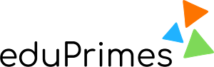




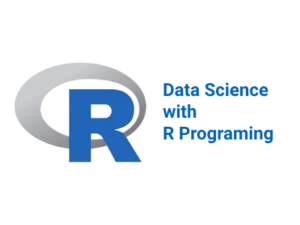


Reviews
There are no reviews yet.