Microsoft Azure Administrator Certification Training: AZ-104
You may get ready for the Microsoft Azure Administrator AZ-104 certification test with the aid of Eduprimes’ Azure Administrator certification course. Through extensive hands-on training, you will become proficient with Azure services like Storage, Virtual Machines, Cloud Services, Azure Active Directory, sophisticated Virtual Networking, and Secure Identities. You will learn how to manage services related to computation, storage, and network security in this Azure Administrator course.
Overview
About Microsoft Azure Administrator AZ-104 Course
The goal of the Microsoft Administrator: AZ-104 course is to help you get ready for the recently released Microsoft Certified: Azure Administrator Exam. Learn how to secure and oversee the cloud infrastructure associate certification test, as well as configure and manage storage. With reliable implementations, sophisticated virtual networking, and secure identities, you will be able to efficiently set up, deploy, and grow Azure virtual me.
What will Participants Learn during this Microsoft Azure Administrator course?
Through a hands-on learning experience, Eduprimes Azure AZ-104 training gives you an administrator-level understanding of several aspects of Microsoft Azure, including storage, virtual machines, cloud services, Azure active directory, virtual network backup, and site recovery.
- Discover how to make the most out of Azure tools such as the Azure CLI, Azure PowerShell, Cloud Shell, and Azure Portal.
- Utilize and set up the various Azure networking traffic distribution tools, such as Azure Application Gateway, Azure Traffic Manager, and Azure Load Balancer.
- Learn about the various Azure services, including storage, virtual machines, websites, cloud services, and Azure Active Directory.
- Set up Multi-Factor Authentication (MFA) and Application Integration with Azure AD to provide secure sign-in.
Why enroll for Microsoft Azure AZ-104 Training?
- 3M, Heineken, NBC Sports, Citrix, UST Global, TCS, Wipro, Infosys & many other MNC’s worldwide use Azure across industries.
- By 2025, 51% of of Enterprise IT Spending in Key Market Segments Will Shift to the Public Cloud – Gartner.
- The median salary for “Microsoft Azure Administrator” ranges from approximately $78,500 to $123,000 per annum – ZipRecruiter.
What are the pre-requisites for this Microsoft Azure Administrator training?
- Work experience in IT Administration
- Fundamentals of Cloud Computing
- Basic understanding of Virtualization, Networking & Databases
- Proficiency in using PowerShell and Command-Line Interface
Our Package
- Introduction to Cloud Computing
- Overview of Microsoft Azure
- Microsoft Azure Services
- Azure Subscriptions
- Management Groups
- Azure Resource Manager
- Azure Portal and PowerShell
- Azure Resource Manager Policies
- Azure Policy Definition Structure
- Resource Management Locks
- Organizing Azure Resources
- Introduction to Azure Virtual Networks
- IP Addresses – Public and Private
- Classless Inter-domain Routing (CIDR)
- Subnets
- Network Interface Cards (NICs)
- Network Security Groups (NSGs)
- Network Security Group Rules
- Virtual Network Service Endpoints
- Service Endpoint Policies
- Azure Load Balancer
- Azure DNS
- Azure Firewall
- Azure Bastion Service
- Azure Virtual Machines
- Azure Resource Manager VM
- Introduction to ARM Templates
- Create a Custom Image of Azure VM
- Create a Managed Image of a Generalized VM
- Create an Image from VM Snapshots
- Creating a Linux Virtual Machine
- Virtual Machine Extensions
- Configuration Management using PowerShell DSC
- Run Custom Scripts using Custom Script Extension
- Azure Kubernetes Service (AKS)
- Azure Container Instances (ACI)
- App Service
- App Service Plans
- Azure Storage
- Azure Storage Replication
- Azure Storage Explorer
- Attach or Detach an External Storage Account
- Shared Access Signatures (SAS)
- Attach a Storage Account using SAS
- Azure Blob Storage
- Azure File Storage
- Azure Queue Storage
- Azure Table Storage
- Azure Backup
- Why Use Azure Backup?
- Files and Folder Backup
- Application Backup
- Azure File Share
- Azure File Sync
- Content Delivery Network (CDN)
- How CDN Works?
- Azure Import/Export Service
- Azure Data Box
- Azure Virtual Machine Storage
- Azure Virtual Machine Availability
- Fault and Update Domains
- Azure Load Balancer
- Automatic Scaling of Azure VMs
- VM Scale Sets
- Azure VM Backup
- Azure VM Monitoring with Azure Diagnostics Extension
- Azure Advisor
- Azure Traffic Manager
- Azure Application Gateway
- Azure Virtual Network Routing
- Azure Virtual Network Connectivity
- Azure VPN Gateway
- BGP with VPN Gateway
- Virtual Network Peering
- Azure Inter-site VPN Connectivity Methods
- Site-to-Site VPN Gateway Connection
- Point-to-Site VPN Gateway Connection
- VNet-to-VNet Connections
- Azure ExpressRoute
- Azure Virtual WAN
- Azure Network Watcher
- Resource Troubleshooting in Azure Network Watcher
- Azure Inter-site VPN Connectivity Methods
- Site-to-Site VPN Gateway Connection
- Point-to-Site VPN Gateway Connection
- VNet-to-VNet Connections
- Azure ExpressRoute
- Azure Virtual WAN
- Azure Network Watcher
- Resource Troubleshooting in Azure Network Watcher
- Overview of Role Based Access Control
- Azure Monitor
- Log Analytics
- Azure Activity Log
- Alerts in Azure Monitor
- Custom roles in Azure
- Provide access to Azure resources by assigning roles
- Manage multiple directories
- Identity Access Management
- Azure Active Directory
- Multi Factor Authentication
- Self-Service Password Reset
- Azure AD Identity Protection
- Azure AD Conditional Access
- Azure AD Domains and Tenants
- Azure AD Domain Services
- Azure AD Join
- Azure AD Single Sign-On
- Manage Azure AD Objects
- Hybrid Identity
- Password Hash Synchronization (PHS)
- Pass-through Authentication (PTA)
- Federated Authentication
- Azure AD Seamless Single Sign-On (SSO)
- Azure AD Application Proxy
- Password Writeback
- Hybrid Identity
- Password Hash Synchronization (PHS)
- Pass-through Authentication (PTA)
- Federated Authentication
- Azure AD Seamless Single Sign-On (SSO)
- Azure AD Application Proxy
- Password Writeback
Upcoming Batch
April 20th (Weekends)
FRI & SAT (4 Weeks)
08:30 PM to 01:00 AM (CDT)
April 18th (Weekdays)
MON – FRI (18 Days)
10:00 AM to 12:00 PM (CDT)
Microsoft Azure AZ-104 Training FAQs
“You will never miss a lecture at Eduprimes! You can choose either of the two options:
- View the recorded session of the class available in your LMS.
- You can attend the missed session, in any other live batch.”
Your access to the Support Team is for lifetime and will be available 24/7. The team will help you in resolving queries, during and after the course.
Following enrollment, you will receive lifetime access to the LMS instantaneously. You will get access to all of the prior assignments, PPTs, PDFs, and class recordings. Additionally, direct access to our round-the-clock support staff will also be provided. You may start learning right away.
Yes, if you enroll in the course, you will have lifetime access to the course materials.
The AZ-104 Certification Exam cost for Microsoft Azure Administrator is US$165. Enroll today with Eduprimes to become a certified Microsoft Azure Administrator.
- Exam Format: 40-60 multiple-choice/multiple-select questions
- Exam Type: Online and proctured
- Exam Duration: 120 minutes
- Passing score: 700/1000
- Registration fee: USD 165 plus applicable taxes as required per local law
- Languages: English, Chinese (Simplified), Korean, Japanese, French, Spanish, German, Portuguese (Brazil), Russian, Arabic (Saudi Arabia), Chinese (Traditional), Italian, Indonesian (Indonesia)
- Retirement date: None

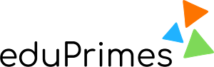






Reviews
There are no reviews yet.