Data Engineering on Microsoft Azure (DP-203)
The extensive Azure Data Engineer Certification (DP-203) course gives you mastery over important concepts including designing and implementing data processing pipelines, establishing data storage solutions, and putting data security measures in place, among other things. Progress your knowledge by finishing use cases that are pertinent to the industry, working on practical assignments, answering exam questions that are based on scenarios, taking part in mock exams, and completing industry-specific capstone projects.
Overview
The Azure Data Engineer Certification test assesses a candidate’s ability to plan and implement data processing, security, and storage, as well as their ability to monitor and optimize data processing and storage. Microsoft Azure Data Engineers will be able to construct analytics solutions by merging data from different structured and unstructured data systems into structures.
What are the objectives of Azure Data Engineer Certification Course?
What are the skills required for an Azure Data Engineer?
- Data modelling and database design
- SQL and other query languages
- Data integration and ETL Tools
- Data analysis and visualization
- Cloud Platform Skills
- Programming languages such as Python and Java.
- Data Pipeline Development
Our Package
- Understand the evolving world of data
- Data abundance
- Understanding the Data Engineering Problem
- Understand job responsibilities
- Understanding Data Engineering Processing – Extract Transform and Load
- Overview of Azure Data Engineering Services
- Understand data storage in Azure Storage
- Understand data storage in Azure Data Lake Storage
- Understand Azure Cosmos DB
- Understand Azure SQL Database
- Understand Azure Synapse Analytics
- Understand Azure Stream Analytics
- Understand Azure HDInsight
- Understand other Azure data services
- How to choose an Azure Storage Service in Azure
- Create an Azure Storage Account
- Connect an app to Azure Storage API
- Connect to your Azure storage account
- Explore Azure Storage security features
- Understand storage account keys
- Understand shared access signatures
- Control network access to your storage account
- Understand Advanced Threat Protection for Azure Storage
- Explore Azure Data Lake Storage security features
- Introduction to Blob storage
- What are blobs?
- Design a storage organization strategy
- Integrate data with Azure Data Factory or Azure Synapse Pipeline
- Understand Azure Data Factory
- Describe data integration patterns
- Explain the data factory process
- Understand Azure Data Factory components
- Azure Data Factory security
- Set-up Azure Data Factory
- Create linked services
- Create datasets
- Create data factory activities and pipelines
- Manage integration runtimes
- Petabyte-scale ingestion with Azure Data Factory or Azure Synapse Pipeline
- List the data factory ingestion methods
- Describe data factory connectors
- Understand data ingestion security considerations
- Explain Data Factory transformation methods
- Describe Data Factory transformation types
- Debug mapping data flow
- Describe slowly changing dimensions
- Choose between slowly changing dimension types
- Understand data factory control flow
- Work with data factory pipelines
- Debug data factory pipelines
- Add parameters to data factory components
- Execute data factory packages
- Describe SQL Server Integration Services
- Understand the Azure-SIS integration runtime
- Set-up Azure-SIS integration runtime
- Run SSIS packages in Azure Data Factory
- Migrate SSIS packages to Azure Data Factory
- Configure a git repository with a development factory
- Create and merge a feature branch
- Deploy a release pipeline
- Visually monitor pipeline runs
- Integrate with Azure Monitor
- Set up alerts
- Rerun pipeline runs
- What is Azure Synapse Analytics
- How Azure Synapse Analytics works
- When to use Azure Synapse Analytics
- Create Azure Synapse Analytics workspace
- Describe Azure Synapse Analytics SQL
- Explain Apache Spark in Azure Synapse Analytics
- Orchestrate data integration with Azure Synapse pipelines
- Visualize your analytics with Power BI
- Understand hybrid transactional analytical processing with Azure Synapse Link
- Use Azure Synapse Studio
- Understand the Azure Synapse Analytical processes
- Explore the Data hub
- Explore the Develop hub
- Explore the Integrate hub
- Explore the Monitor hub
- Explore the Manage hub
- Describe a modern data warehouse
- Define a modern data warehouse architecture
- Exercise – Identify modern data warehouse architecture components
- Design ingestion patterns for a modern data warehouse
- Understand data storage for a modern data warehouse
- Understand file formats and structure for a modern data warehouse
- Prepare and transform data with Azure Synapse Analytics
- Understand data load design goals
- Explain load methods into Azure Synapse Analytics
- Manage source data files
- Manage singleton updates
- Set-up dedicated data load accounts
- Implement workload management
- Simplify ingestion with the Copy Activity
- Understand performance issues related to tables
- Understand table distribution design
- Use indexes to improve query performance
- Understand query plans
- Create statistics to improve query performance
- Improve query performance with materialized views
- Use read committed snapshot for data consistency
- How does statistics affect a query plan?
- Describe the integration methods between SQL and spark pools in Azure Synapse Analytics
- Understand the use-cases for SQL and spark pools integration
- Exercise: Integrate SQL and spark pools in Azure Synapse Analytics
- Externalize the use of spark pools within Azure Synapse Workspace
- Transfer data outside the synapse workspace using the PySpark connector
- Explore the development tools for Azure Synapse Analytics
- Understand transact-SQL language capabilities for Azure Synapse Analytics
- Scale compute resources in Azure Synapse Analytics
- Pause compute in Azure Synapse Analytics
- Manage workloads in Azure Synapse Analytics
- Use Azure Advisor to review recommendations
- Use dynamic management views to identify and troubleshoot query performance
- Understand skewed data and space usage
- Understand network security options for Azure Synapse Analytics
- Configure Conditional Access
- Configure authentication
- Manage authorization through column and row level security
- Manage sensitive data with Dynamic Data Masking
- Implement encryption in Azure Synapse Analytics
- Get started with Azure Databricks
- Identify Azure Databricks workloads
- Understand key concepts
- Use Apache Spark in Azure Databricks
- Create a Spark cluster
- Use Spark in notebooks
- Use Spark to work with data files
- Visualize data
- Get Started with Delta Lake
- Create Delta Lake tables
- Create and query catalog tables
- Use Delta Lake for streaming data
- Get started with SQL Warehouses
- Create databases and tables
- Create queries and dashboards
- Understand Azure Databricks notebooks and pipelines
- Create a linked service for Azure Databricks
- Use a Notebook activity in a pipeline
- Use parameters in a notebook
- In this project, you will design a secure, analytical, data ingestion, scalable, build and deploy data pipeline solution which you have learned as a part of this certification course
- Documentation and presentation: Develop detailed documentation outlining the design and implementation of the Azure data solution, and effectively present the solution and its outcomes to business
- Design and implement an Azure Data Solution
- Integrating Azure Data Solutions with Azure Synapse Analytics
- Integrating Azure Data Solutions with Power BI
- Integrating Azure Data Solutions with Azure Logic Apps
- Best Practices for Integrating Azure Data Solutions with Other Services
- Overview of Azure Security Features
- Implementing Security for Azure Data Storage Solutions
- Implementing Security for Azure Data Processing Solutions
- Best Practices for Securing Data Solutions in Azure
- Monitoring and Alerting Strategies for Azure Data Solutions
- Optimizing Data Processing Solutions for Performance and Cost
- Using Azure Monitor to Monitor Data Solutions
- Best Practices for Monitoring and Optimizing Azure Data Solutions
- Case Studies on Implementing Azure Data Solutions
- Emerging Trends and Technologies in Azure Data Engineering
- Best Practices for Keeping Up with Industry Trends in Azure Data Engineering
Upcoming Batch
April 20th (Weekends)
FRI & SAT (4 Weeks)
08:30 PM to 01:00 AM (CDT)
April 18th (Weekdays)
MON – FRI (18 Days)
10:00 AM to 12:00 PM (CDT)
Data Engineering on Microsoft Azure (DP-203) FAQs
Data Engineering is a great career option. With the rise of Big Data, businesses are looking for ways to collect, store, and analyze vast amounts of data. Data engineering is a rapidly growing field with excellent job prospects and high earning potential. According to the Bureau of Labor Statistics (BLS), employment of computer and information technology occupations, which includes data engineers, is projected to grow 11% from 2019 to 2029, much faster than the average for all occupations.
You need a basic configuration with a minimum of 4GB RAM and i3 processor, with a good internet connection.
Anyone with a zeal to learn and who wants to become a Data Engineer or Data Architect can join this training.
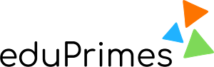


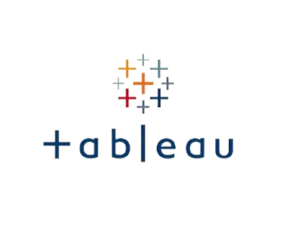


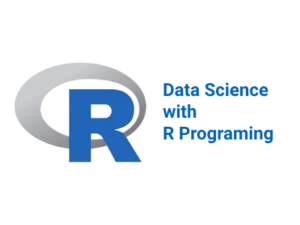

Reviews
There are no reviews yet.