Please share your query, and our team will respond shortly
Complete VMWare vSphere ESXi and vCenter Administration
VMWare is number ONE virtualization software in corporate sector and if you want to study it you found the appropriate course. This VMware Administration course will help you obtain your vSphere certifications (VCA, VCP, VCAP, VCTA 2022 Associate, etc.) and prepare you for the business world. I can assist you if you wish to begin a career in VMware but know very little or nothing about it.
Overview
Who this course is for:
- Anyone who has some prior knowledge of IT or VMWare
- Anyone who wants to add a new skill to his or her profile
- Anyone who wants to manage VMWare in their environment
Training Highlights
- 36 Contact Hours with Live, Instructor-Led Sessions
- Mentor-Led Guaranteed Exam Pass Study Plan
- Unlimited Attempts to 5 Mock Tests
- 500+ Premium Exam Questions Exclusive from PMI
- Exact PMP Exam Questions Replica Set from PMI
- Rejoin Refresher Courses with 180-Day Grand Pass
- PMP Exam Application Assistance
- Comprehensive Career Support with Job Boost 360
- 24 Contact Hours On-Demand Course by Experts
- Hands-On Practice with a Question Bank of 2000+
- 5 Full-Length Exam Simulations
- 12 Full-Length Simulation Tests (180 Qs Each)
- Exclusively from PMI: Videos, eBook, Assessments, Guide
- Regular Doubt-Clearing Sessions
- Comprehensive Exam Prep Support
- The World's Top PMP Exam Prep Partner
What you’ll learn
-
Students will be able to do the VMWare vSphere administration
-
By the end of this course you will be a professional VMWare vSphere administrator and be able to apply for IT jobs
-
You will be able to install and configure ESXi
-
You will be able to install and Configure vCenter
-
You will be able to create Virtual Machines
-
You will have great exposure to VMWare HA and DRS technology
-
You will be able to troubleshoot everyday vSphere related issues
Our Package
Introduction
- Introduction
- Course Syllabus
- Download Syllabus option
Understanding Virtualization
- What is Virtualization?
- How Virtualization Works?
- Basic Virtualization Terms
- Benefits of Virtualization
- Virtualization Technology Companies
- Difference Between Virtualization and Cloud
- Quiz, handouts and homework
Introduction to VMWare
- What is VMWare?
- VMWare Products (Player, ESXi, vSphere, etc.)
- Importance of VMWare
- Quiz, handouts and homework
Download, Install and Configure VMWare (Lab Setup)
- Lab Design
- VMWare Online Lab – Virtualization 101
- Download and Install VMWare Player
- First VM on VMWare Player (Linux)
- Download and Install ESXi Server (Hypervisor)
- Configure ESXi Server
- Connect to ESXi and Explore vSphere Dashboard
- Quiz, handouts and homework
VMWare on a Single ESXi
- First VM on ESXi
- Install Linux OS
- VM Management
- Update ESXi hostname
- Install Windows on a VM
- Install VMWare Tools
- Review VMs and Modify Resources
- VM Snapshots
- Quiz, handouts and homework
vCenter Installation and Configuration
- Install 2nd ESXi Server
- What is vCenter?
- Downloading vCenter and Installation Options (Win32 UI or OVA)
- Install vCenter
- Accessing vCenter (Flash/HTML, SSH, Console, Admin Portal)
- vCenter Management Interface
- Create a Datacenter and Add ESXi Servers
- Managing hosts on vCenter
- Quiz, handouts and homework
vCenter Management
- vCenter Homepage
- Getting Started and Summary
- Monitors
- Configure, Permissions and Datacenters (Menu)
- Hosts & Clusters and VMs
- Other Menu Options
- Quiz, handouts and homework
Sharing Resources and vCenter Clustering
- Migrating VM without VMWare cluster (Cold)
- vMotion
- VMWare Cluster
- High Availability – (Introduction)
- High Availability – Part 1 (Linux Installation)
- High Availability – Part 2 (Setup NFS)
- High Availability – Part 3 (Mount NFS and Migrate VMs)
- High Availability – Part 4 (Setup Cluster and Configure HA)
- Distributed Resource Scheduler (DRS)
- Sequence of Starting and Shutting VMWare vSphere Environment
- Datastore clusters
- Quiz, handouts and homework
VM Management on vCenter
- VM Cloning
- VM Templates
- VM Export and Import (OVF)
- Organizing VMs
- Other Menu VM Options
- Fault Tolerance
- Accessing vCenter through HTML5
- Quiz, handouts and homework
ESXi CLI and Other VMWare Products
- ESXi Command Line (CLI)
- VMWare vCenter Converter
- VMWare vRealize Operations
- VMWare vRealize Automation
- VMWare Horizon
- VMWare Community and Resources
- Bonus
Upcoming Batch
Feb 16th Weekends
FRI & SAT (4 Weeks)
08:30 PM to 01:00 AM (CDT)
Feb 19th
MON – FRI (18 Days)
10:00 AM to 12:00 PM (CDT)

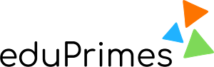







Reviews
There are no reviews yet.