Certified Kubernetes Administrator
The abilities, know-how, and proficiency required to carry out the duties of a Kubernetes Administrator were exhibited by those who earned this credential. The following areas of expertise were shown by the earners: Core Concepts, Networking, Installation, Configuration & Validation, Application Lifecycle Management, Cluster Maintenance, Logging / Monitoring, Storage, and Troubleshooting.
Overview
The goal of the extensive Certified Kubernetes Administrator (CKA) course is to give students a thorough understanding and practical experience in operating Kubernetes, the industry-leading container orchestration platform. In the current cloud-native environment, container orchestration is a crucial ability. This course begins with the fundamentals before exploring Kubernetes’ architecture and components. In order to prepare participants for handling Kubernetes environments in the real world, they will learn how to design, install, and configure a Kubernetes cluster.
Who should go for Certified Kubernetes Administrator course?
- DevOps Engineers
- Systems Administrators
- Cloud Engineers
- Site Reliability Engineers (SRE)
- Technical Leads
- Infrastructure Architects
- Software Developers with an interest in deployment and network operations
- IT Project Managers involved in software development lifecycle management
- Security Professionals responsible for containerized application security
- Application Developers looking to understand the deployment environment
- Technical Support Professionals specializing in container technologies
- IT Professionals aiming to specialize in orchestration and cloud-native deployments
What you will Learn in this Certified Kubernetes Administrator (CKA)?
The Certified Kubernetes Administrator (CKA) course equips learners with in-depth knowledge and hands-on skills to deploy, manage, and troubleshoot Kubernetes clusters effectively.
Our Package
- Overview of Container Orchestra9on
- Introduc9on to Kubernetes
- Understanding Kubernetes Architecture
- Design a Kubernetes Cluster
- Lab: Installa9on of Kubernetes 1-Master and 2-Nodes Cluster
- Lab: Choose a Network Solu9on and Configure
- Lab: Verify Installa9on with Kubectl command
- Understanding Pods, Labels & Selectors
- Lab: Deploying Applica9ons as a Pod
- Lab: Managing Labels & Selector
- Understanding Replica9on Controller & Replica Set
- Lab: Deploying Replica9on Controller & Replica Set
- Understanding Services – ClusterIP, NodePort & LoadBalancer
- Lab: Crea9ng & Managing Service
- Understanding Daemon Sets
- Lab: Deploying Applications as Daemon Sets
- Manual Scheduling of Pods
- Taint and Tolerations
- Lab: Using Manual Scheduling or Taints and Tolerations
- Overview of Deployment
- Deployment Strategies – Blue/Green & Canary
- Lab: Deploying Applications as Deployments
- Lab: Implemen9ng Deployment Strategies on Deployments
- Plain Key
- Config Map
- Secret
- Lab: Using Plain Keys, Config Map & Generic Secret as Environment
- Variables
- Lab: Mount Environment Variable as Volumes
- Understanding Volume Management in K8s
- Types of Volumes Provisioning
- Persistent Volumes
- Persistent Volume Claim
- Lab: Using PV & PVC to attach Persistent Volume to a Pod as
- HostPath
- Understanding Storage Class
- Understanding Kubernetes Authentication
- Lab: Crea1ng and Managing Users in Kubernetes
- Lab: Crea1ng Service Accounts
- Understanding Role, ClusterRole, RoleBinding& ClusterRoleBinding
- Lab: Managing Roles and Role Binding
- Lab: Managing Cluster Role and Cluster Role Binding
- Understanding Security Context
- Lab: Adding Security Context to Pod to enable ping
- Understanding OS Upgrade
- Lab: Upgrade a Kubernetes Cluster Version
- Static Pod
- Lab: Deploying Pods as Static Pod
- Lab: ETCD Backup
- Cron Job
- Lab: Deploying Pod as Cron Job
- Understand how to Monitor Application and Cluster Components
- Lab: Understand how to Read Application & Cluster Component Logs
- Lab: Deploying Prometheus & Grafana to Monitor K8s Cluster
- Understand Basics of Kubernetes Networking
- Understand CNI overview
- Understand Pod Networking Concepts
- CoreDNS overview of K8s
- Understanding Ingress
- Lab: Configure and Manage Ingress Rule
- Understanding Namespace & Use-Cases
- Lab: Crea1ng Namespace & Deploying K8s resources in Different
- Namespaces
- Metal Load Balancer
- Lab: Deploying Metal Load Balancer
- Ways to Troubleshoot ETCD Failure
- Ways to Troubleshoot Kubelet Failure
- Ways to Troubleshoot Container Runtime Failure
- Ways to Troubleshoot Scheduler Failure
Upcoming Batch
April 20th (Weekends)
FRI & SAT (4 Weeks)
08:30 PM to 01:00 AM (CDT)
April 18th (Weekdays)
MON – FRI (18 Days)
10:00 AM to 12:00 PM (CDT)
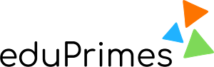
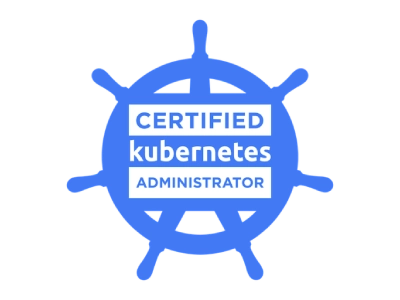


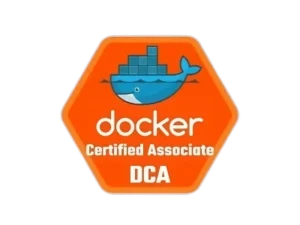


Reviews
There are no reviews yet.